

If you do not find the answer to your question in our FAQ, do not hesitate
to contact Attijariwafa bank Customer Relations Center at :
Monday to Saturday from 8am to 8pm

Press the icon at the bottom of your screen. Scroll down the menu, click on "Add to Home Screen" and then on "Add"
Press the bottom of your screen. Click on “Add page to” then on “Home Screen”
Press the 3 buttons at the bottom of your screen. Scroll down the menu, click on “Install” and then on "Add".
Press the 3 buttons at the bottom of your screen. Scroll down the menu, click on “Install” and then on "Add".