Contenu Example contenu libre lorem ipsum dolor net lorem ipsum dolor net


Contenu Example contenu libre lorem ipsum dolor net lorem ipsum dolor net
Press the icon at the bottom of your screen. Scroll down the menu, click on "Add to Home Screen" and then on "Add"
Press the bottom of your screen. Click on “Add page to” then on “Home Screen”
Press the 3 buttons at the bottom of your screen. Scroll down the menu, click on “Install” and then on "Add".
Press the 3 buttons at the bottom of your screen. Scroll down the menu, click on “Install” and then on "Add".